วิธีผูกบัญชีผู้ใช้เดิมกับ Google Account
(1) คลิกปุ่ม “เข้าสู่ระบบ/สมัครสมาชิกด้วย Google”
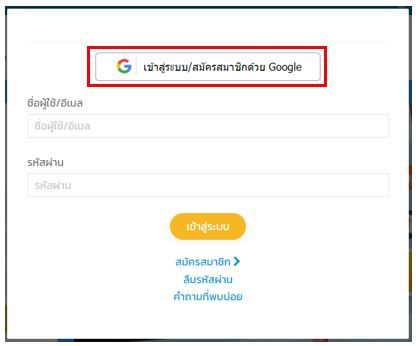
(2) เลือก Gmail ที่ใช้ผูกกับบัญชีเดิม
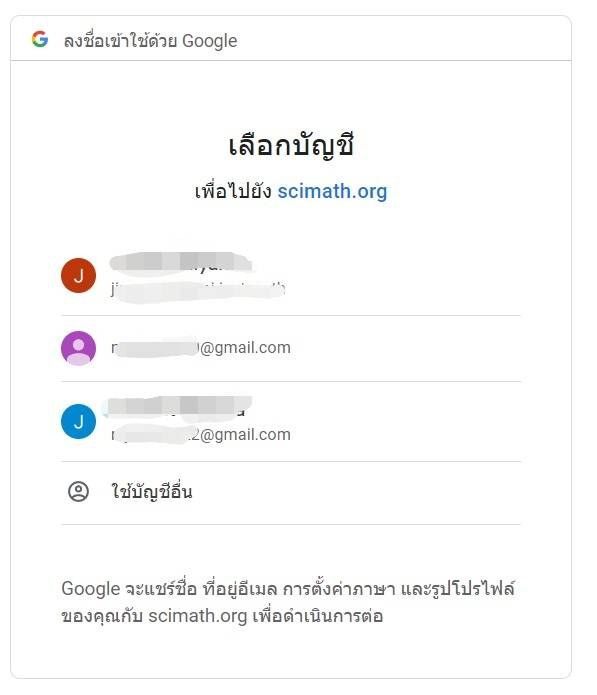
(3) ทำการยืนยันตัวตน โดยการกรอกข้อมูล ชื่อผู้ใช้งานหรืออีเมล และรหัสผ่านของระบบคลังความรู้ SciMath
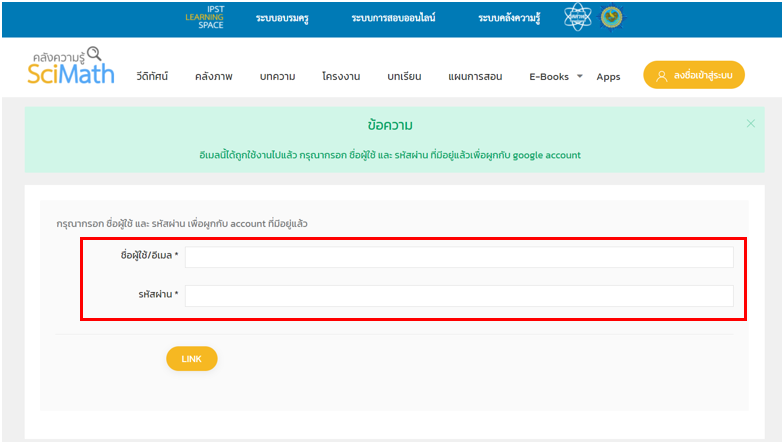
(4) กดปุ่ม “link”
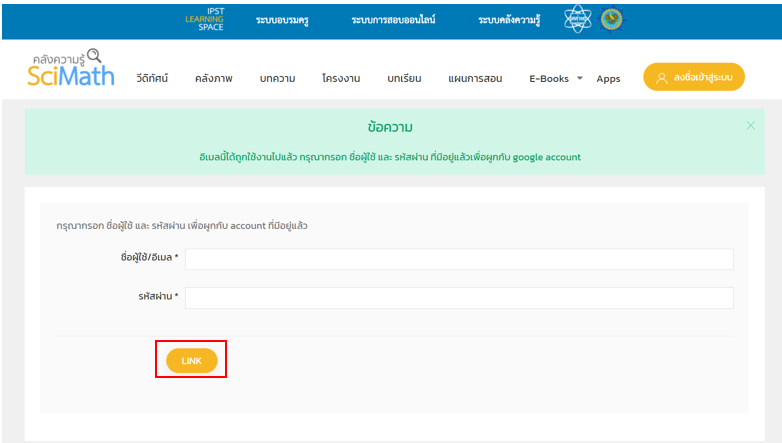
กลับสู่หน้าคำถามที่พบบ่อย (FAQ)
